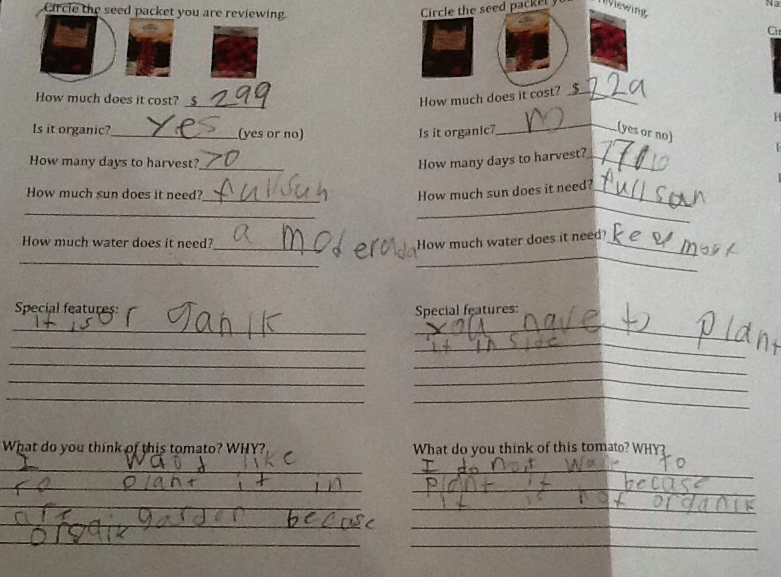With the new Common Core Standards, I feel like my discussions with my colleagues echo around my school building, my city, my state, and my country. How does this look? How do I make sure the students are using text evidence? How can I get little students (kindergartners) to do this too.
Here is one of my close reads. I think I had done lessons in the past that were close reads, yet I never called it a close read. I read text multiple times and we really went in depth at the text. Now that I have to do a close read I sometimes feel like I am not as confident.
I used the book
Beatrice's Goat by Page McBrier and Lori Lohstoeter. It is a story based on a true account of Beatrice Biira, an impoverished Ugandan girl whose life is transformed by the gift of a goat from the nonprofit world hunger organization Heifer International.
My essential question of the story is "What did the goat mean to Beatrice and her family?" On the first day, I decided to give some background knowledge so my students could understand where Beatrice lived and how she lived. I had a powerpoint of what Uganda looked like where Beatrice lived and how they lived. I chose to do the powerpoint and have a brief discussion to compare and contrast how Beatrice lived and how they lived because even though my students attend a school where 95% of the students receive free or reduced lunch, they do not experience the poverty that Beatrice experiences. This was also evident when I read Those Shoes by Maribeth Boelts and they did not understand the meaning of the duct tape on the shoe of one of the characters.
We began reading the story and the students used their iPads and educrations to "take notes" while I was reading. They drew pictures, labeled pictures, and wrote words that were important to the story. I stopped at every page or every other page for the students to finish what they drew. I had the students record while I was reading. They will be able to review their work prior to discussion and still listen to the story and see their work.
Here are a few examples. I was not able to finish the book in the first reading. It took us two days to read the whole book. They took notes on both days.
On the third day, I reread the story. The students had the opportunity to relisten to the educreations note taking so they reviewed what they had found important in the story. I had multiple questions that they had to use to break down the story. Then we focused on the essential question: What does the goat mean to Beatrice's family?
Here is the transcript of the discussion. It was presented similar to a Socratic Seminar (as close as we could get for the first time and doing this with kindergartners). The students all wrote sticky notes of what the goat meant to Beatrice as the exit slip.
Beatrice’s Goat
Transcript
Teacher: On page 8, it states that she will never have
enough money to go to school. Why does Beatrice think this?
SH: She didn’t have Magisca so she didn’t think she would
have enough money.
ER: She didn’t have Magisca and Magisca was part of the way
that she earned money.
MC: The goat produces milk.
Teacher: Can you elaborate further.
MC: She sells the milk.
Teacher: Anything else.
MC: She sells the milk to make money so she can go to
school.
CB: I agree with MC because when she has Magisca she has
more money.
On page 9: Mama says we will get a goat. …. Mama says “Good
things take time.” What does it mean when Mama says good things take time.
KS: It means it takes time which means it take a little
while.
Teacher: Why does it take time for good things.
KS: It takes a while.
SH: I think Beatrice wanted the goat and she wanted to take
care of it.
MP: It takes time.
Teacher: I think this question could be tripping us up so
let’s look at the question. Mama says “Good things take time.” What are the
good things that they are talking about?
ER: Money so she can go school.
JN: The opportunity to go to school and to learn and to get
smarter.
LF: Things take time and they can arrive some day.
Teacher: So what things could arrive?
LF: Other stuff that they can get from different countries.
Teacher: What opportunities did they get from other
countries?
LF: They didn’t get anything.
Teacher: So what did they get.
LF: They got a goat
Teacher: Ella said that goat gave us money so Beatrice could
go to school.
CM: The goat provided them with money so they could get a
new house.
MUB: The goat provided them with a new roof.
Teacher: So let’s go back to Why she longed to go to school.
NW: She wanted to learn.
AnS: She wanted to flip the book.
Teacher: Can you elaborate on what you mean?
AnS: She wanted to turn the pages. She wanted to read.
Teacher: Can you elaborate on what it means to be able to
read?
Ans: It will make you smarter.
MP: She wanted to sit on the bench.
Teacher: Give me more details.
MP: She wanted to learn to read and to learn.
PM: She wanted to go to school.
Teacher: Why did she want to go to school?
KK: She wanted to have fun. She wanted to learn to read
books.
MUB: She wanted to learn to write.
JN: She wanted to go to school so she could learn to read.
Teacher: What does the goat mean for Beatrice’s family?
Write on your sticky note what the goat means for Beatrice’s
family.
LG: So you can’t write it in Japanese because some people
can’t read it.
AG: Time.
Teacher: What do you mean time?
School.
Shelter.
Food.
Milk for her family.
Teacher: What does the milk provide them?
PM: The milk provides them with energy.
MM: It provides them with a pet.
Teacher: What does it mean that they have a pet?
MM: They feel happy to have a pet. They love their pet. They
feel happy about Magisca.
AdS: Money and Milk.
KS: Milk for the family.
LG: Provides them 2 milks.
Teacher: What do you mean about that? Can you elaborate.
LG: It gets them really healthy.
Teacher: What is the other?
LG: I don’t know.
MUB: School
MC: Money and milk. The money is used for school.
LG: To bring the old house down and to get a new house. So
the roof won’t leak.
ER: Milk, money, a new house and school.
DB: Money
LS: A new house. The goat provided them a new house.
AL: More money so they could do things with it.
CB: Giving milk to others.
Teacher: What does that provide?
CB: Giving it to others.
Teacher: Where are those people?
CB: People in the village.
CM: It gave them more money for a new roof. It provided them
a dry place.
LF: Gave them good stuff.
Teacher: What is the good stuff?
LF: Good stuff so Beatrice could live.
CL: Money to buy a new house.
Teacher: What else?
CL: School
MP: Milk, money and a new house
SH: The goat provided Beatrice with a school. It provided
her with another goat which she sold for money.
KK: House, food
and milk.
So it provided them with opportunity the family with many
opportunities. If they are healthier what is going to happen to them?
They are going to get healthier and they will grow up.
It helped people in their village get healthier too.
What do you think happened to Benane when his family got a
goat?
SH: The same thing.
MUB: He will get to go to school, to learn.
LG: His family will get healthier. They will get a new house
too.
End of transcript
At the end of the discussion, we watched the video (edited for kindergartners) of the interview on CBS with Beatrice. It really brought the story to life for the students. They really loved the story and they made connections to other stories we had read and how they see poor people living in their city.