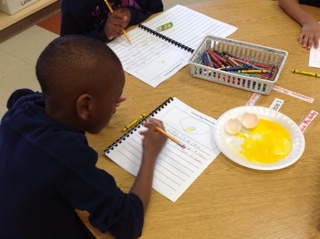Sunday, November 17, 2013
Students at different levels--assessing what they know
Like in all of our classrooms, we have many students at many different levels. They have different strengths and different weaknesses. They know different things. How do we assess what they know? I find it a very overwhelming task to be able to sit with each child (that 28 this year!) and have them explain their work. Instead, they can actually explain their work to me all at the same time. I still sit with the students and listen to as many as I can while they are actively doing this activity and I come back to the lesson if I need to with individual students. We are able to listen to what they recorded and that student can add or explain their thinking to me. They use the app Educreations. I have talked about this app many times and it is one of my favorites. In this activity, the students were identifying their every day needs. We were learning about needs and wants in this unit. The three children below are at different levels.
Leilani-Things I need
Claire-Things I need
Macarena-Things I need
Because of the way I have linked up educreations, the students are also able to listen to each other and learn from their friends.
Sunday, October 20, 2013
Close Reading in Kindergarten
With the new Common Core Standards, I feel like my discussions with my colleagues echo around my school building, my city, my state, and my country. How does this look? How do I make sure the students are using text evidence? How can I get little students (kindergartners) to do this too.
Here is one of my close reads. I think I had done lessons in the past that were close reads, yet I never called it a close read. I read text multiple times and we really went in depth at the text. Now that I have to do a close read I sometimes feel like I am not as confident.
I used the book Beatrice's Goat by Page McBrier and Lori Lohstoeter. It is a story based on a true account of Beatrice Biira, an impoverished Ugandan girl whose life is transformed by the gift of a goat from the nonprofit world hunger organization Heifer International.
Here is one of my close reads. I think I had done lessons in the past that were close reads, yet I never called it a close read. I read text multiple times and we really went in depth at the text. Now that I have to do a close read I sometimes feel like I am not as confident.
I used the book Beatrice's Goat by Page McBrier and Lori Lohstoeter. It is a story based on a true account of Beatrice Biira, an impoverished Ugandan girl whose life is transformed by the gift of a goat from the nonprofit world hunger organization Heifer International.
My essential question of the story is "What did the goat mean to Beatrice and her family?" On the first day, I decided to give some background knowledge so my students could understand where Beatrice lived and how she lived. I had a powerpoint of what Uganda looked like where Beatrice lived and how they lived. I chose to do the powerpoint and have a brief discussion to compare and contrast how Beatrice lived and how they lived because even though my students attend a school where 95% of the students receive free or reduced lunch, they do not experience the poverty that Beatrice experiences. This was also evident when I read Those Shoes by Maribeth Boelts and they did not understand the meaning of the duct tape on the shoe of one of the characters.
We began reading the story and the students used their iPads and educrations to "take notes" while I was reading. They drew pictures, labeled pictures, and wrote words that were important to the story. I stopped at every page or every other page for the students to finish what they drew. I had the students record while I was reading. They will be able to review their work prior to discussion and still listen to the story and see their work.
Here are a few examples. I was not able to finish the book in the first reading. It took us two days to read the whole book. They took notes on both days.
On the third day, I reread the story. The students had the opportunity to relisten to the educreations note taking so they reviewed what they had found important in the story. I had multiple questions that they had to use to break down the story. Then we focused on the essential question: What does the goat mean to Beatrice's family?
Here is the transcript of the discussion. It was presented similar to a Socratic Seminar (as close as we could get for the first time and doing this with kindergartners). The students all wrote sticky notes of what the goat meant to Beatrice as the exit slip.
Beatrice’s Goat
Transcript
Teacher: On page 8, it states that she will never have
enough money to go to school. Why does Beatrice think this?
SH: She didn’t have Magisca so she didn’t think she would
have enough money.
ER: She didn’t have Magisca and Magisca was part of the way
that she earned money.
MC: The goat produces milk.
Teacher: Can you elaborate further.
MC: She sells the milk.
Teacher: Anything else.
MC: She sells the milk to make money so she can go to
school.
CB: I agree with MC because when she has Magisca she has
more money.
On page 9: Mama says we will get a goat. …. Mama says “Good
things take time.” What does it mean when Mama says good things take time.
KS: It means it takes time which means it take a little
while.
Teacher: Why does it take time for good things.
KS: It takes a while.
SH: I think Beatrice wanted the goat and she wanted to take
care of it.
MP: It takes time.
Teacher: I think this question could be tripping us up so
let’s look at the question. Mama says “Good things take time.” What are the
good things that they are talking about?
ER: Money so she can go school.
JN: The opportunity to go to school and to learn and to get
smarter.
LF: Things take time and they can arrive some day.
Teacher: So what things could arrive?
LF: Other stuff that they can get from different countries.
Teacher: What opportunities did they get from other
countries?
LF: They didn’t get anything.
Teacher: So what did they get.
LF: They got a goat
Teacher: Ella said that goat gave us money so Beatrice could
go to school.
CM: The goat provided them with money so they could get a
new house.
MUB: The goat provided them with a new roof.
Teacher: So let’s go back to Why she longed to go to school.
NW: She wanted to learn.
AnS: She wanted to flip the book.
Teacher: Can you elaborate on what you mean?
AnS: She wanted to turn the pages. She wanted to read.
Teacher: Can you elaborate on what it means to be able to
read?
Ans: It will make you smarter.
MP: She wanted to sit on the bench.
Teacher: Give me more details.
MP: She wanted to learn to read and to learn.
PM: She wanted to go to school.
Teacher: Why did she want to go to school?
KK: She wanted to have fun. She wanted to learn to read
books.
MUB: She wanted to learn to write.
JN: She wanted to go to school so she could learn to read.
Teacher: What does the goat mean for Beatrice’s family?
Write on your sticky note what the goat means for Beatrice’s
family.
LG: So you can’t write it in Japanese because some people
can’t read it.
AG: Time.
Teacher: What do you mean time?
School.
Shelter.
Food.
Milk for her family.
Teacher: What does the milk provide them?
PM: The milk provides them with energy.
MM: It provides them with a pet.
Teacher: What does it mean that they have a pet?
MM: They feel happy to have a pet. They love their pet. They
feel happy about Magisca.
AdS: Money and Milk.
KS: Milk for the family.
LG: Provides them 2 milks.
Teacher: What do you mean about that? Can you elaborate.
LG: It gets them really healthy.
Teacher: What is the other?
LG: I don’t know.
MUB: School
MC: Money and milk. The money is used for school.
LG: To bring the old house down and to get a new house. So
the roof won’t leak.
ER: Milk, money, a new house and school.
DB: Money
LS: A new house. The goat provided them a new house.
AL: More money so they could do things with it.
CB: Giving milk to others.
Teacher: What does that provide?
CB: Giving it to others.
Teacher: Where are those people?
CB: People in the village.
CM: It gave them more money for a new roof. It provided them
a dry place.
LF: Gave them good stuff.
Teacher: What is the good stuff?
LF: Good stuff so Beatrice could live.
CL: Money to buy a new house.
Teacher: What else?
CL: School
MP: Milk, money and a new house
SH: The goat provided Beatrice with a school. It provided
her with another goat which she sold for money.
KK: House, food
and milk.
So it provided them with opportunity the family with many
opportunities. If they are healthier what is going to happen to them?
They are going to get healthier and they will grow up.
It helped people in their village get healthier too.
What do you think happened to Benane when his family got a
goat?
SH: The same thing.
MUB: He will get to go to school, to learn.
LG: His family will get healthier. They will get a new house
too.
End of transcript
At the end of the discussion, we watched the video (edited for kindergartners) of the interview on CBS with Beatrice. It really brought the story to life for the students. They really loved the story and they made connections to other stories we had read and how they see poor people living in their city.
Tuesday, September 24, 2013
Two digit addition in kindergarten? Well, yes!
What do you do when you have 10 kids in your kindergarten class that have mastered addition and subtraction facts to 18 and yet some students have never seen a plus or minus sign and know limited numbers? Well, you differentiate! However, being 28 places at once is not easy. I still need to teach the basics of number concept to 10 too.
I made a video for these students that need to start 2 digit addition. I needed to make sure they understand the concept place value first. Then I can go from there by teaching them to add 2 two-digit numbers and eventually regrouping.
Here is the video. Nothing fancy and easy to make. I referenced the straws that we use in our calendar math as well to tie in the "old" piece with the "new"piece. This is made with an ipevo camera and quicktime. Don't be intimidated. They are super easy and fun to make and you can use them year after year.
I made a video for these students that need to start 2 digit addition. I needed to make sure they understand the concept place value first. Then I can go from there by teaching them to add 2 two-digit numbers and eventually regrouping.
Here is the video. Nothing fancy and easy to make. I referenced the straws that we use in our calendar math as well to tie in the "old" piece with the "new"piece. This is made with an ipevo camera and quicktime. Don't be intimidated. They are super easy and fun to make and you can use them year after year.
Sunday, September 15, 2013
Introduction to taking notes in kindergarten-using text evidence
Today when I read the nonfiction text from the FOSS Plants kit, I had a set of students model how to take notes during a read aloud. This text was about 5 pages long about what plants need to survive. On each page I had one student draw. I gave some guidance. We did talk about what we should put on each page after this educreations recording.
Model taking notes on educreations
Then I had the students all get their iPads and I reread it while they drew on their iPad on the rug.
Model taking notes on educreations
Then I had the students all get their iPads and I reread it while they drew on their iPad on the rug.
Saturday, September 7, 2013
Students teaching tally marks
As promised, I am working on students creating more and not working on so many learning apps.
On the 8th day of school with only two days of tally mark instruction and practice, the students created their own videos (using Educreations) teaching their friends about tally marks.
Student A teaching tally marks
Instruction began with a pre assessment about tally marks. Only one child really demonstrated that they had any previous background with tally marks. There was a mini-lesson about tally marks. Students worked on educreations (used as slates) to make tally mark that was stated by the teacher. On the second day of instruction, students played a dice roll tally game (EM). Homework on the second day was to teach your parents how to do tally marks with a reminder to use their words and the number 1-10 listed on a page. All students brought the page back with the correct tally marks listed on the page. On the third day, the created these videos. This homework was handed out as a reference for the students. I do not believe students used it though (or I didn't see any of them use it).
This is also a great opportunity for me to assess their knowledge of tally marks.
For student A--this child wrote 3 as a reversal and 4 and 9 incorrectly. The student incorrectly wrote 10 tally marks wrong. I can see how they made their mistakes through the video. If it was a pencil-paper task, I know that it is just incorrect but not what they did and how they counted the tally marks.
I am also sending the links to their parents.
Student B teaching tally marks
For student B--this child wrote no corresponding numbers, just tally marks. It is very jumbled but you can clearly see that he is making the tally marks correctly and even has to redo 6 as he makes 6 marks and forgets to cross the 5 and then fixes it. Obviously, we can work on the "jumbled" tally marks but he clearly understands how to make tally marks to 10.
Student C teaching tally marks
For student C--one can quickly see the child's error for numbers 6-9. This is a short mini lesson to fix. Interestingly, this is the one child that has previous knowledge of tally marks. Did my mini lesson give him this misunderstanding?
On the 8th day of school with only two days of tally mark instruction and practice, the students created their own videos (using Educreations) teaching their friends about tally marks.
Student A teaching tally marks
Instruction began with a pre assessment about tally marks. Only one child really demonstrated that they had any previous background with tally marks. There was a mini-lesson about tally marks. Students worked on educreations (used as slates) to make tally mark that was stated by the teacher. On the second day of instruction, students played a dice roll tally game (EM). Homework on the second day was to teach your parents how to do tally marks with a reminder to use their words and the number 1-10 listed on a page. All students brought the page back with the correct tally marks listed on the page. On the third day, the created these videos. This homework was handed out as a reference for the students. I do not believe students used it though (or I didn't see any of them use it).
This is also a great opportunity for me to assess their knowledge of tally marks.
For student A--this child wrote 3 as a reversal and 4 and 9 incorrectly. The student incorrectly wrote 10 tally marks wrong. I can see how they made their mistakes through the video. If it was a pencil-paper task, I know that it is just incorrect but not what they did and how they counted the tally marks.
I am also sending the links to their parents.
Student B teaching tally marks
For student B--this child wrote no corresponding numbers, just tally marks. It is very jumbled but you can clearly see that he is making the tally marks correctly and even has to redo 6 as he makes 6 marks and forgets to cross the 5 and then fixes it. Obviously, we can work on the "jumbled" tally marks but he clearly understands how to make tally marks to 10.
Student C teaching tally marks
For student C--one can quickly see the child's error for numbers 6-9. This is a short mini lesson to fix. Interestingly, this is the one child that has previous knowledge of tally marks. Did my mini lesson give him this misunderstanding?
Encourage Reading - Real World Commitment
Just found a great resource from one of my student's parents (who is a librarian!). Here is the link:
We Give Books. This is an organization that gives books to children all over the world. They have free books that can be read online. No cost. Anyone with a device can read these books and get books into the hands of children. Every time you read a book online, they donate books to children. They have a cause each season and this seas is JumpStart.
I was thinking of incorporating this website with Real World Commitment for my students. How can they help make a difference?
I am interested if anyone else has integrated real world problems into their classroom.
We Give Books. This is an organization that gives books to children all over the world. They have free books that can be read online. No cost. Anyone with a device can read these books and get books into the hands of children. Every time you read a book online, they donate books to children. They have a cause each season and this seas is JumpStart.
I was thinking of incorporating this website with Real World Commitment for my students. How can they help make a difference?
I am interested if anyone else has integrated real world problems into their classroom.
Monday, September 2, 2013
New School Year--New Common Core Standards--New Planning
After taking a hiatus, I am back and ready to blog in full force. I attended some great iPad conferences and presented at some too this summer and am excited about the new school year. I am planning on blogging with my students full force. I will join Twitter Tuesdays at my school as we tweet with other classrooms. I am also committing to have my students do more creationary apps, like iMovie and Book Creator. Stay tuned as I dive in to these new exciting adventures.
This weekend I spent much of the sunny days inside and working on planning for the new school year. I have two residents (like student teachers) this year which I will take with me on my teaching journey for the year. They were probably enjoying the sunny weather. With all this planning going on, I didn't want them to miss out on my planning. Therefore, I actually thought out loud and recorded it for them and my colleagues.
I am teaching a new curriculum as my kindergartners embark on an accelerated curriculum. Here is my planning of my first quarter of social studies. It is integrated with literacy. The one thing I will change is the progression from family to school community to city community. I am not going to do city but rather neighborhood. This will be more powerful for my kindergarten students and offer rich opportunity for students to share with their classmates where they live. The students do not live in school boundaries.
Social Studies Unit Plan-Family and Communities
Because I am changing city to neighborhood, one of the family projects is for students to take a walk with their families in their neighborhood taking pictures of different stores or businesses. They will email me the pictures or print them out and bring them to school. Students will determine the neighborhood's needs and wants. They will report this information and then share out with the class.
I was able to order a free map of the neighborhoods by a local real estate agent so we can reference their neighborhoods on a map.
I am excited about this plan and hope to increase the project based learning in my classroom. Stay tuned for more.
This weekend I spent much of the sunny days inside and working on planning for the new school year. I have two residents (like student teachers) this year which I will take with me on my teaching journey for the year. They were probably enjoying the sunny weather. With all this planning going on, I didn't want them to miss out on my planning. Therefore, I actually thought out loud and recorded it for them and my colleagues.
I am teaching a new curriculum as my kindergartners embark on an accelerated curriculum. Here is my planning of my first quarter of social studies. It is integrated with literacy. The one thing I will change is the progression from family to school community to city community. I am not going to do city but rather neighborhood. This will be more powerful for my kindergarten students and offer rich opportunity for students to share with their classmates where they live. The students do not live in school boundaries.
Social Studies Unit Plan-Family and Communities
Because I am changing city to neighborhood, one of the family projects is for students to take a walk with their families in their neighborhood taking pictures of different stores or businesses. They will email me the pictures or print them out and bring them to school. Students will determine the neighborhood's needs and wants. They will report this information and then share out with the class.
I was able to order a free map of the neighborhoods by a local real estate agent so we can reference their neighborhoods on a map.
I am excited about this plan and hope to increase the project based learning in my classroom. Stay tuned for more.
Saturday, April 13, 2013
Writing about Unfertilized Egg (farm unit)
We wanted to teach the students about different types and reasons for writing, so as their writing during the farm unit they will be writing in a book titled, “My Farm Book”, which is essentially a writing journal for each student. The first entry in their journal was labeled “Cracked Egg Observation”. The student’s observed/touched a cracked egg so they could see what the embryo ate to keep growing while in the egg. I explained that once the egg yolk was gone, the baby chicks would be ready to hatch! I was really impressed by their observations! Below are some student examples.
Tuesday, April 9, 2013
Semantic Feature Analysis Chart and learning about chicks (farm unit)
So yesterday, (previous blog), we completed an open sort or classification of different pictures that could be found in the city and/or country. The students really gave great rationale for why certain pictures went with each other. They came up with 5-6 different ways to sort this.
I am blogging about this activity today, even though it does not use the ipad and technology, because the discussion with kindergartners was so rich and deep. It really allowed the students
Day 1-Introduction to farm
Open sort/classification country/city pictures
Read Country Kid, City Kid by Julie Cummins
Chart-Similarities between city and country
Writing integration-Where would you rather live, city or country? Justify your answer with supporting sentences.
Day 2-Chick egg introduction (I would not always do this activity on the second day of this unit, but the live chick eggs arrived today and so it is important to introduce them, explain and show the incubator that will be in the classroom for the next 21 days.)
In our morning meeting and letter to the students, I wrote the sentences "How does the hen nurture the growth of the chick? How can we nurture the growth of the chick?" These questions were the guiding questions for the students as I read the story. I read a book about chicks. (I have about 15 different ones and most tell the life cycle so all can work).
I introduced the semantic feature analysis chart. (see picture).
I had prewritten the focus question "What does a fertilized egg need to hatch into a chick?", the left column (hen and incubator), and the lines for the chart. During the reading, the students had opportunities to discuss the chicks and how they growth. We then completed the chart. They came up with the features on the top of the chart.
When we came to food, that is when the discussion really began. One child talked about giving the chick corn (as stated in the book). However, the chick does not eat corn when in the egg. They were trying to figure out how the chick gets food. I facilitated the discussion. I then drew the eggs at the bottom explaining that one day 1, the chick is in the egg. What do they eat? On day 2, the chick is in the egg. What do they eat? On day 3, the chick is in the egg. What do they eat? All the way to day 21 when they break out of the shell and then can eat the corn. The students came to the conclusion that what is in the egg is what the chick eats. Eventually the students stated that the yolk was the food (which is correct). It was such an exciting discussion as the students are working to figure out how chicks eat because you need food to survive. We had to add egg underneath the incubator to the chart. We continued our discussion and the students came up the feature shelter. Again, the students realized that the egg shell protects the chick.
I am blogging about this activity today, even though it does not use the ipad and technology, because the discussion with kindergartners was so rich and deep. It really allowed the students
Day 1-Introduction to farm
Open sort/classification country/city pictures
Read Country Kid, City Kid by Julie Cummins
Chart-Similarities between city and country
Writing integration-Where would you rather live, city or country? Justify your answer with supporting sentences.
Day 2-Chick egg introduction (I would not always do this activity on the second day of this unit, but the live chick eggs arrived today and so it is important to introduce them, explain and show the incubator that will be in the classroom for the next 21 days.)
In our morning meeting and letter to the students, I wrote the sentences "How does the hen nurture the growth of the chick? How can we nurture the growth of the chick?" These questions were the guiding questions for the students as I read the story. I read a book about chicks. (I have about 15 different ones and most tell the life cycle so all can work).
I introduced the semantic feature analysis chart. (see picture).
I had prewritten the focus question "What does a fertilized egg need to hatch into a chick?", the left column (hen and incubator), and the lines for the chart. During the reading, the students had opportunities to discuss the chicks and how they growth. We then completed the chart. They came up with the features on the top of the chart.
When we came to food, that is when the discussion really began. One child talked about giving the chick corn (as stated in the book). However, the chick does not eat corn when in the egg. They were trying to figure out how the chick gets food. I facilitated the discussion. I then drew the eggs at the bottom explaining that one day 1, the chick is in the egg. What do they eat? On day 2, the chick is in the egg. What do they eat? On day 3, the chick is in the egg. What do they eat? All the way to day 21 when they break out of the shell and then can eat the corn. The students came to the conclusion that what is in the egg is what the chick eats. Eventually the students stated that the yolk was the food (which is correct). It was such an exciting discussion as the students are working to figure out how chicks eat because you need food to survive. We had to add egg underneath the incubator to the chart. We continued our discussion and the students came up the feature shelter. Again, the students realized that the egg shell protects the chick.
Monday, April 8, 2013
Individual video for Fixing Misunderstandings
I had a couple of students that did not do well on the word study assignment given to them. It can be hard to spend the five minutes (or less) needed to fix misunderstandings and check comprehension of the task with 25 other children in the room.
So I made an Educreations lesson designed just for them. They watched this video lesson prior to the word study activity. My intest of the lesson was to give them additional strategies (in this case, arm blending) when they sound out each word. I believe they were sounding out each word but with arm blending they can better isolate the sound they need to focus on. I went over each picture or word with them and practiced the strategy with them. I then took a picture of their word study activity from the day before and I went over their work with them, focusing on the errors they had made. Then I took their iPad and created the educrations video on their ipad. I gave them a picture of the educrations app so they knew they have a video to watch.
http://www.educreations.com/lesson/view/jalen-c-fix-it/6187130/
http://www.educreations.com/lesson/view/willie-fix-it/5863446/
These 2 minutes that I used to prep was so valuable because the students got their individual help and my word study lessons could continue. I did this for 4 students on this day (total of 10 minutes of prep time). The students next activity or repeated activity (depending on the child) was successful.
So I made an Educreations lesson designed just for them. They watched this video lesson prior to the word study activity. My intest of the lesson was to give them additional strategies (in this case, arm blending) when they sound out each word. I believe they were sounding out each word but with arm blending they can better isolate the sound they need to focus on. I went over each picture or word with them and practiced the strategy with them. I then took a picture of their word study activity from the day before and I went over their work with them, focusing on the errors they had made. Then I took their iPad and created the educrations video on their ipad. I gave them a picture of the educrations app so they knew they have a video to watch.
http://www.educreations.com/lesson/view/jalen-c-fix-it/6187130/
http://www.educreations.com/lesson/view/willie-fix-it/5863446/
These 2 minutes that I used to prep was so valuable because the students got their individual help and my word study lessons could continue. I did this for 4 students on this day (total of 10 minutes of prep time). The students next activity or repeated activity (depending on the child) was successful.
Open Sort Classification Activity
Our staff has been participating in critical thinking continuum PD for the last quarter. One of the sessions focused on open sort classification. So, we are beginning a farm unit. Initially, my teaching partner and I were planning on having the students do a open sort on the ipad individually. They would download the pictures from Dropbox on the Educreations app. The students would sort the pictures and record their reasoning/rationale of their sort. At the last minute, we changed our mind and decided to do the open sort/classification activity as our Do Now. Well, my Do Now took 20 minutes and the students were completely engaged. They came up with multiple ways to sort these objects. It was amazing.
Attached is the educreations activity we did together. I projected the pictures on the screen. I moved the pictures and wrote the words. I also repeated what the students said so all could hear and any audience listening/watching would be able to hear as well.
http://www.educreations.com/lesson/view/classification/6679829/
Upon reflection, the value of doing this activity as a whole class is amazing. I don't think I would get these kind of answers if the students did the activity by themselves (actually I know I wouldn't). I would get the one way they sorted it. I think possibly by having some groups, there would be more of a chance to get this same kind of discussion and critical thinking by the students. I am glad that this was a whole activity. I am excited to do the next one.
The key to the open sort is that there are multiple ways to sort. The squirrel and then I added the children quickly at the last moment (instinctually) technically fit in both farm and city sorts but made the students really defend their answers and explain their rationale for where they put each object.
Attached is the educreations activity we did together. I projected the pictures on the screen. I moved the pictures and wrote the words. I also repeated what the students said so all could hear and any audience listening/watching would be able to hear as well.
http://www.educreations.com/lesson/view/classification/6679829/
Upon reflection, the value of doing this activity as a whole class is amazing. I don't think I would get these kind of answers if the students did the activity by themselves (actually I know I wouldn't). I would get the one way they sorted it. I think possibly by having some groups, there would be more of a chance to get this same kind of discussion and critical thinking by the students. I am glad that this was a whole activity. I am excited to do the next one.
The key to the open sort is that there are multiple ways to sort. The squirrel and then I added the children quickly at the last moment (instinctually) technically fit in both farm and city sorts but made the students really defend their answers and explain their rationale for where they put each object.
Sunday, March 10, 2013
4 Word Study Groups-1 Teacher
Well, just my luck! I lose my voice for 3 days. Diagnosis: laryngitis. I have two residents so they helped alot but I still needed to do word study and guided reading groups.
Solution: iPads. I wrote scripts for my husband (who is not a teacher) and he read and recorded them while I wrote on Doceri what I wanted the students to do. The students listened to the movies they uploaded from Dropbox. I didn't have to sync to each iPad and each group listened to the movie.
Based on previous experience, I uploaded the exact movies in another folder on Dropbox because you just never know when a student might "accidently" delete a movie.
This is actually something I will use when my residents leave and still have 6 guided reading groups and 4 word study groups. I can still have instruction daily with each group using the iPad.
Here are the videos I had him make:
Solution: iPads. I wrote scripts for my husband (who is not a teacher) and he read and recorded them while I wrote on Doceri what I wanted the students to do. The students listened to the movies they uploaded from Dropbox. I didn't have to sync to each iPad and each group listened to the movie.
Based on previous experience, I uploaded the exact movies in another folder on Dropbox because you just never know when a student might "accidently" delete a movie.
This is actually something I will use when my residents leave and still have 6 guided reading groups and 4 word study groups. I can still have instruction daily with each group using the iPad.
Here are the videos I had him make:
Monday, February 25, 2013
Exit Slip--Coin Names and Values
We are working on counting coins--right now just nickels and pennies. First, the students are given a cup of coins (pennies and nickels) and a felt mat. The felt mat is used to silence the coins. This really makes a difference as the students are counting coins in quiet voices.
When done with the counting coins activity, the students did an exit slip on the iPad. They used Educreations app and then used Dropbox to upload a picture of a penny and a picture of a nickel. The students than were asked to identify the coin and the value of the coin. In the past, I had to go to each student to ask them the name and value of the coins. This was so much quicker.
http://www.educreations.com/lesson/view/wynter-coins/5258519/
Other activities I do to practice counting money is a toy store or snack shop. I have little toys (pencils, erasers, tattoos, and other toys) for the students to buy. I give them a cup of coins and they have to count out the right amount of money to purchase the different toys. These toys they can actually keep. They have to read the price of the toy, find the right amount of money needed, count it aloud to me, and then keep their toy.
When done with the counting coins activity, the students did an exit slip on the iPad. They used Educreations app and then used Dropbox to upload a picture of a penny and a picture of a nickel. The students than were asked to identify the coin and the value of the coin. In the past, I had to go to each student to ask them the name and value of the coins. This was so much quicker.
http://www.educreations.com/lesson/view/wynter-coins/5258519/
Other activities I do to practice counting money is a toy store or snack shop. I have little toys (pencils, erasers, tattoos, and other toys) for the students to buy. I give them a cup of coins and they have to count out the right amount of money to purchase the different toys. These toys they can actually keep. They have to read the price of the toy, find the right amount of money needed, count it aloud to me, and then keep their toy.
Wednesday, February 13, 2013
Story problems--Students explain their thinking
We have been working towards having students complete story problems and explain how they got their answer on the iPad. This allows us, the teachers, to be "right next to each student" while working the problem. I may not be able to actually sit by each student but I can address their misunderstandings and great thoughts afterwards through a video or sitting one-on-one with them by learning what they did while working the story problem.
We took baby steps to get there. I think the first step is to have them talk into the iPad. Initially, they were hesitant. We are still working on making sure all 100% of the students are talking into the iPad, they are recording and saving their work, they are doing the work expected from them, and the noise level in the classroom is conducive to recording multiple children at the same time.
For this activity, we used Dropbox (my new favorite app) for the students to get the written story problem from. I would change the the story problem so it fits on 2 lines. If the students weren't careful, the story problem did not fit great on the screen. So by making sure it fits easily, then the students can upload the story problem and start without asking for help. (Independence!). The students then read the story problem and draw a picture and writte the number sentence and explain how they got the answer. This was the expectation articulated to them. We provided the word "story" for them to save it. The rest they did on their own.
Here are some examples of students who completed the number problems on their own. (We also had a group of students who worked with the teacher as well).
Breonna actually did all the work and then explained how she did it.
http://www.educreations.com/lesson/view/breonna-strop/4875897/
Katelynn did most of the work and then wrote the number sentence while recording. She is starting to use some transitional words in explaining the math.
http://www.educreations.com/lesson/view/katelynn/4875872/
Charles talks us through how he did the problem, though he doesn't write the number sentence.
http://www.educreations.com/lesson/view/charles-story/4875745/
We took baby steps to get there. I think the first step is to have them talk into the iPad. Initially, they were hesitant. We are still working on making sure all 100% of the students are talking into the iPad, they are recording and saving their work, they are doing the work expected from them, and the noise level in the classroom is conducive to recording multiple children at the same time.
For this activity, we used Dropbox (my new favorite app) for the students to get the written story problem from. I would change the the story problem so it fits on 2 lines. If the students weren't careful, the story problem did not fit great on the screen. So by making sure it fits easily, then the students can upload the story problem and start without asking for help. (Independence!). The students then read the story problem and draw a picture and writte the number sentence and explain how they got the answer. This was the expectation articulated to them. We provided the word "story" for them to save it. The rest they did on their own.
Here are some examples of students who completed the number problems on their own. (We also had a group of students who worked with the teacher as well).
Breonna actually did all the work and then explained how she did it.
http://www.educreations.com/lesson/view/breonna-strop/4875897/
Katelynn did most of the work and then wrote the number sentence while recording. She is starting to use some transitional words in explaining the math.
http://www.educreations.com/lesson/view/katelynn/4875872/
Charles talks us through how he did the problem, though he doesn't write the number sentence.
http://www.educreations.com/lesson/view/charles-story/4875745/
Monday, February 11, 2013
Rhyming sort
I have really got on board with Dropbox as a quick way for the students to do a picture rhyming sort. I got the sort pictures online and just took a screen shot. I correlated the rhyme with one that is covered on MAP testing (NWEA).
I have a file of different pictures for each rhyme. I am doing more than a rhyming pair as I think the students are quick to find the pair and then do not look for other pictures that match.
I upload all the pictures into Dropbox. The students click on each picture (labeled a, b, c, etc) and then sort the pictures. The students do this on Educreations and record for a second (some do it a lot more) and then save their work.
Here are some of the students' work, screenshot from Educreations:
All the students received this sort but I have also had different students go to different folders, marked A, B, C and then download the pictures in that folder which are designed for them. This is one way I can differentiate this activity for the students.
I have a file of different pictures for each rhyme. I am doing more than a rhyming pair as I think the students are quick to find the pair and then do not look for other pictures that match.
I upload all the pictures into Dropbox. The students click on each picture (labeled a, b, c, etc) and then sort the pictures. The students do this on Educreations and record for a second (some do it a lot more) and then save their work.
Here are some of the students' work, screenshot from Educreations:
All the students received this sort but I have also had different students go to different folders, marked A, B, C and then download the pictures in that folder which are designed for them. This is one way I can differentiate this activity for the students.
Equivalent Numbers
We are learning about equivalent numbers in kindergarten to support the lessons at the end of the year in Everyday Math and the first grade lessons about number boxes. We are trying to find different ways to represent our "magic" number. This is the first time the students had participated in the activity. I did it on Educreations projecting it on to the board. It was a whole group activity. The students are able to see me write AND this group of students seem to be active participants when we are doing iPad stuff.
The next steps are for them to do this activity on the own with different numbers. I think I could use Dropbox to upload the template or they can probably make their own as well.
Here is just an insert of the whole lesson:
Equivalent numbers-whole group activity
The next steps are for them to do this activity on the own with different numbers. I think I could use Dropbox to upload the template or they can probably make their own as well.
Here is just an insert of the whole lesson:
Equivalent numbers-whole group activity
Sequencing activity with Educreations
The students had listened to A Story A Story for the unit on African Folktales. The activity was to sequence 6 pictures of the story. Instead of giving them 6 copied pictures and having them put them in order (glue on sentence strip), the students used Educreations app and Dropbox. They went to Educreations and then clicked the Dropbox and upoaded each of the 6 pictures. They had to resize the pictures and then put them in order. Having put them in order, we had the students write the number order near or on them.
Hint: Make sure the pictures that are in dropbox are uploaded out of order. If you put them in order, then when the students upload them, they will be in order too. It is harder to tell if they knew the sequence of the story or not.
The students then push the record button for a few seconds and then turn it off and save their work. They know to write their name and then we have a white board area where they look to see what to save the work as and type in that too.
Here are the screen shots of the educreations.
Hint: Make sure the pictures that are in dropbox are uploaded out of order. If you put them in order, then when the students upload them, they will be in order too. It is harder to tell if they knew the sequence of the story or not.
The students then push the record button for a few seconds and then turn it off and save their work. They know to write their name and then we have a white board area where they look to see what to save the work as and type in that too.
Here are the screen shots of the educreations.
I did not need to take any paper sequencing sheets home to look at. I did not need to copy 6 pictures for each child. I looked at the sequencing while walking around the room observing but also did it that night on my laptop.
Saturday, February 9, 2013
Flipping the classroom
Here is an example of one of my kindergartners listening to a personalized video. She uses the video icon and then listens to the video and completes the exit slip. What I think is really cool is you can hear her counting and she her move her finger over the tally video as she is interacting with the video.
Tally video
Enjoy!
Tally video
Enjoy!
Wednesday, February 6, 2013
Retelling on the iPad
Big Question: How do you listen to each student retell the story?
Answer: Have them record their retelling on Educreations and save their retelling and then you listen to all their responses at home on your couch! (I didn't have to try to juggle getting to each kid which would take forever.) I actually listened to about 15 of them in 25 minutes during my prep. There were a couple of students who I identified right away as not recording because they had 3 or 4 seconds recording. I grabbed them during another activity to reinforce how this should look.
Here are the details of what I did.
We have just begun a unit on African Folktales and are focusing on reading books about Anansi. We decided that we will do multiple reads of each book to really focus on understanding these stories and to work on retelling and sequencing them. We spend a significant time asking questions and understanding the story on the first read. We read the book A Story A Story by Gail Hailey.
Today's activity was to retell the story (this is after a second reading). The students were instructed to get their iPads and go to the dropbox option in Educreations (see previous blog). We had dropped a screen shot of 7 pictures from the story in order with numbers on them into Dropbox. They had to download this picture, push record and then retell the story.
So here is how we made this work:
1. The picture had all 7 scenes from the story. It didn't need to be resized either on the app. We did not have the students put the pictures in order because our purpose was just retelling for this activity.
2. We had preplanned that each child would have a special "recording" place in the room. This was designed so students would not be too close and this would hopefully help with background noise. So, instead of 4 students at a table, we put two students. We obviously strategically picked students to stay at the table who needed more structure. The other students that normally sat at those tables we moved to areas throughout the room--by the carpet, by the door, by the cubbies, on the little couch, at empty tables, etc. This placement was very strategic.
3. We wrote Anansi on the board so they would know what to save the project as First Name and Anansi.
4. This set up allowed the students to be independent and allowed the teacher to walk and listen to students and help them if needed.
I employ the "Just Do It" strategy where I show them and explain the process and then expect them to do it. We don't do a lot of practice. I find they don't need it. They truly are like little sponges and just learn it. This was the second time they have done Dropbox and they have never retold before.
Here are some examples:
http://www.educreations.com/lesson/view/wynter-anansi/4607126/
http://www.educreations.com/lesson/view/cameryn-anansi/4607091/
Wynter's is more advanced in her retelling. She is able to expand upon the pictures and even go beyond them. She uses sophisticated language and really remembers the details. (Note her recording is over 3 minutes long)
Cameryn tells a very basic retelling and uses the pictures. He does not give as much detail and makes some errors (doesn't call the leopard a leopard, etc). I have experienced that calling him a tiger or other cat animal seems to happen occasionally with students.
I also send these retellings to their parents.
My future plans would be to introduce a retelling rubric to the students. One that they use to self assess and one that I would use to assess.
Answer: Have them record their retelling on Educreations and save their retelling and then you listen to all their responses at home on your couch! (I didn't have to try to juggle getting to each kid which would take forever.) I actually listened to about 15 of them in 25 minutes during my prep. There were a couple of students who I identified right away as not recording because they had 3 or 4 seconds recording. I grabbed them during another activity to reinforce how this should look.
Here are the details of what I did.
We have just begun a unit on African Folktales and are focusing on reading books about Anansi. We decided that we will do multiple reads of each book to really focus on understanding these stories and to work on retelling and sequencing them. We spend a significant time asking questions and understanding the story on the first read. We read the book A Story A Story by Gail Hailey.
Today's activity was to retell the story (this is after a second reading). The students were instructed to get their iPads and go to the dropbox option in Educreations (see previous blog). We had dropped a screen shot of 7 pictures from the story in order with numbers on them into Dropbox. They had to download this picture, push record and then retell the story.
So here is how we made this work:
1. The picture had all 7 scenes from the story. It didn't need to be resized either on the app. We did not have the students put the pictures in order because our purpose was just retelling for this activity.
2. We had preplanned that each child would have a special "recording" place in the room. This was designed so students would not be too close and this would hopefully help with background noise. So, instead of 4 students at a table, we put two students. We obviously strategically picked students to stay at the table who needed more structure. The other students that normally sat at those tables we moved to areas throughout the room--by the carpet, by the door, by the cubbies, on the little couch, at empty tables, etc. This placement was very strategic.
3. We wrote Anansi on the board so they would know what to save the project as First Name and Anansi.
4. This set up allowed the students to be independent and allowed the teacher to walk and listen to students and help them if needed.
I employ the "Just Do It" strategy where I show them and explain the process and then expect them to do it. We don't do a lot of practice. I find they don't need it. They truly are like little sponges and just learn it. This was the second time they have done Dropbox and they have never retold before.
Here are some examples:
http://www.educreations.com/lesson/view/wynter-anansi/4607126/
http://www.educreations.com/lesson/view/cameryn-anansi/4607091/
Wynter's is more advanced in her retelling. She is able to expand upon the pictures and even go beyond them. She uses sophisticated language and really remembers the details. (Note her recording is over 3 minutes long)
Cameryn tells a very basic retelling and uses the pictures. He does not give as much detail and makes some errors (doesn't call the leopard a leopard, etc). I have experienced that calling him a tiger or other cat animal seems to happen occasionally with students.
I also send these retellings to their parents.
My future plans would be to introduce a retelling rubric to the students. One that they use to self assess and one that I would use to assess.
Monday, February 4, 2013
Nonfiction vs. Fiction--Exit slip for characters
I did a lesson on nonfiction and fiction books. The concept of nonfiction books and fiction books are not new to the students. We have informally talked about them and have anchor charts that support this learning. This lesson focused on different books (both nonfiction and fiction) that can be categorized into the nonfiction and fiction categories. We did this together as a class. I read a little of each book and/or showed the pictures and other features.
As an exit slip, the students went back to their iPads and used the educreations app. They used Dropbox and downloaded 5 pictures and 2 sets of words. The 5 pictures were fiction and nonfiction spiders. The words were "yes Nonfiction" and "no Fiction." I used yes and no inaddition to the Nonficiton and Fiction because I have a few students with limited literacy skills and could read yes and no but not Nonfiction and Fiction.
Here are some of the exit slips: (By the way, the students did this mainly by themselves. They had seen how to do Dropbox on Friday. They practiced on Friday. Today (Monday) they did the Dropbox all on their own.)
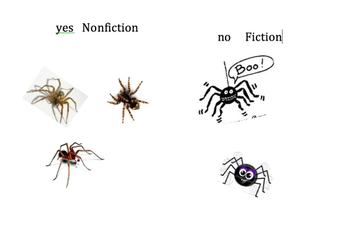
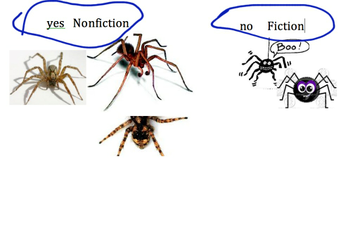
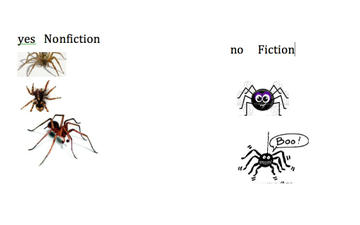
As an exit slip, the students went back to their iPads and used the educreations app. They used Dropbox and downloaded 5 pictures and 2 sets of words. The 5 pictures were fiction and nonfiction spiders. The words were "yes Nonfiction" and "no Fiction." I used yes and no inaddition to the Nonficiton and Fiction because I have a few students with limited literacy skills and could read yes and no but not Nonfiction and Fiction.
Here are some of the exit slips: (By the way, the students did this mainly by themselves. They had seen how to do Dropbox on Friday. They practiced on Friday. Today (Monday) they did the Dropbox all on their own.)
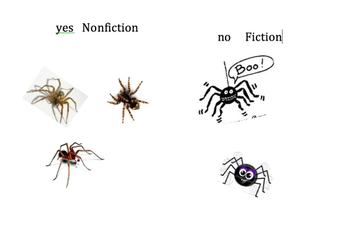
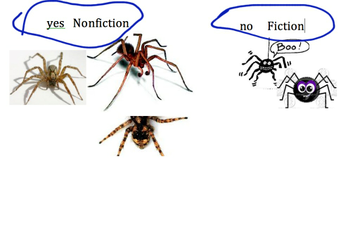
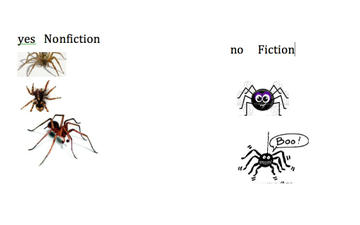
Saturday, February 2, 2013
Retelling and Sequencing --all on the iPad
I find that retelling is one of those concepts that I teach that is very hard to assess because I really need to be next to each student as they retell the story. Almost impossible right? Well, I have now figured it out.
So here is how it works.
1. I opened an account with Dropbox.com.
2. I found a couple of pictures. You can screen shot them. You can find images from the web. I renamed them a, b, and c. (I did not rename them by numbers because I want the students to retell the story and put the pictures in order so I did not want them to be confused about the numbers and the sequence order. I did not provide further description for them because once they drop the pictures in Educreations the title of the picture is not seen anymore.) The pictures are put in a folder. Because some of my students are very low and can not read yet, I made the name of the folder A and the name of the pictures not literacy based. Any student can do this with the level of literacy their are at.
3. I registered by Dropbox account and followed those email/directions to link it to Educreations.
4. Because my students' Educrations is linked to my Educreations account, I did register my Dropbox account for each iPad as well. Took about 10 minutes (but something you need to do ahead of time). You enter the email account and password. If you use a dummy account/password, the students could help you depending on their ability.
5. The students go to Educreations and click the icon next to the text box. I called it the one with the square and the mountain and the sun inside. All students found it instantly.
6. I explained each of the options and the one that we want is Dropbox (has a box next to it).
7. The choices that pop up (for them) is Folder A and Folder Photos. I am anticipating that they will only have Folder A to draw from. I will just keep switching out the different photos as needed. Maybe if we are doing a reading and math activity the same day I will rename them Literacy and Math.
8. Inside the A folder are 4 pictures (now). They only had picture a.png, b.png, c.png. I explained to them what the .png means and that I just named each of the pictures a, b, c. I then showed them how to download each picture (just by touching each name). We quickly had 3 pictures on our screen. You have to go back to dropbox each time to get the picture. By naming them a, b, c, I think the students can remember what picture they need next so opposed to an actual name. They can remember they go to a and then need b and c.
9. Here are the pictures. I reduced the size. The funny thing is when the students got to do it on their own after a demo of how to do it. They were the ones that figured out how to reduce the size. I did show them how to turn the picture if it was upside down, etc.
10. Now, I asked them to number the pictures in order. You can also write right on the pictures if space is an issue.
11. Now the students can push the record button and retell the story. They have the pictures to help them retell.
12. Finally, they saved their story and I get all their recordings in my account and can listen to them at home and I am not taking a pile of papers home with me. The students save their recordings as their name and subject (they copy the subject from the board). I am able to listen to them all and not just a few in the classroom. Here is my quick example for them.
http://www.educreations.com/lesson/view/mrs-both/4442708/
So when I share something new with my students. We sit on the rug and I have my iPad projected on the screen. I walk the students through each step, showing them and explaining to them what I am doing (very step by step). Then I have them go get their iPads and we do it together on the rug. I would say 80-90% of them can do it independently after my demonstration and their practice with support.
Two amazing things that make me smile:
Again, they figured out how to resize the pictures.
They began immediately helping those students who missed a step.
Have fun with retelling and sequencing.
So here is how it works.
1. I opened an account with Dropbox.com.
2. I found a couple of pictures. You can screen shot them. You can find images from the web. I renamed them a, b, and c. (I did not rename them by numbers because I want the students to retell the story and put the pictures in order so I did not want them to be confused about the numbers and the sequence order. I did not provide further description for them because once they drop the pictures in Educreations the title of the picture is not seen anymore.) The pictures are put in a folder. Because some of my students are very low and can not read yet, I made the name of the folder A and the name of the pictures not literacy based. Any student can do this with the level of literacy their are at.
3. I registered by Dropbox account and followed those email/directions to link it to Educreations.
4. Because my students' Educrations is linked to my Educreations account, I did register my Dropbox account for each iPad as well. Took about 10 minutes (but something you need to do ahead of time). You enter the email account and password. If you use a dummy account/password, the students could help you depending on their ability.
5. The students go to Educreations and click the icon next to the text box. I called it the one with the square and the mountain and the sun inside. All students found it instantly.
6. I explained each of the options and the one that we want is Dropbox (has a box next to it).
7. The choices that pop up (for them) is Folder A and Folder Photos. I am anticipating that they will only have Folder A to draw from. I will just keep switching out the different photos as needed. Maybe if we are doing a reading and math activity the same day I will rename them Literacy and Math.
8. Inside the A folder are 4 pictures (now). They only had picture a.png, b.png, c.png. I explained to them what the .png means and that I just named each of the pictures a, b, c. I then showed them how to download each picture (just by touching each name). We quickly had 3 pictures on our screen. You have to go back to dropbox each time to get the picture. By naming them a, b, c, I think the students can remember what picture they need next so opposed to an actual name. They can remember they go to a and then need b and c.
9. Here are the pictures. I reduced the size. The funny thing is when the students got to do it on their own after a demo of how to do it. They were the ones that figured out how to reduce the size. I did show them how to turn the picture if it was upside down, etc.
10. Now, I asked them to number the pictures in order. You can also write right on the pictures if space is an issue.
11. Now the students can push the record button and retell the story. They have the pictures to help them retell.
12. Finally, they saved their story and I get all their recordings in my account and can listen to them at home and I am not taking a pile of papers home with me. The students save their recordings as their name and subject (they copy the subject from the board). I am able to listen to them all and not just a few in the classroom. Here is my quick example for them.
http://www.educreations.com/lesson/view/mrs-both/4442708/
So when I share something new with my students. We sit on the rug and I have my iPad projected on the screen. I walk the students through each step, showing them and explaining to them what I am doing (very step by step). Then I have them go get their iPads and we do it together on the rug. I would say 80-90% of them can do it independently after my demonstration and their practice with support.
Two amazing things that make me smile:
Again, they figured out how to resize the pictures.
They began immediately helping those students who missed a step.
Have fun with retelling and sequencing.
Subscribe to:
Comments (Atom)